Professional Artist Digital Drawing Sketch Pad

This Professional Artist Digital Sketch Pad is the perfect product if you are someone that’s creative or love to dabble in a bit of drawing or art in general.

With this large drawing tablet you will have unlimited ability to design and create with the ease of portability and designing on the go or when an idea pops up.

What’s great about this digital art pad is that when you use it, it feels exactly as if you were writing with a pen on paper as it is extremely responsive. It has a stylus pen that comes with the package which allows you to create incredibly detailed and intricate drawings.

The digital sketch pad is super simple to use and on top of that, it’s very lightweight so you can carry it wherever you go and if you get inspired then you can start sketching. You can also connect this sketch pad to your computer, laptop or tv monitor to have a view of your artwork or you can transfer your saved sketches over!

Features:
- Wide screen – This sketch pad has a beautiful wide screen which gives you enough capacity to create amazing designs in stunning resolution.

- Versatilily: You can connect this digital sketch pad to a number of other devices, including mobile phones, smart TVs or laptops. You can also use it with a number of applications and software.
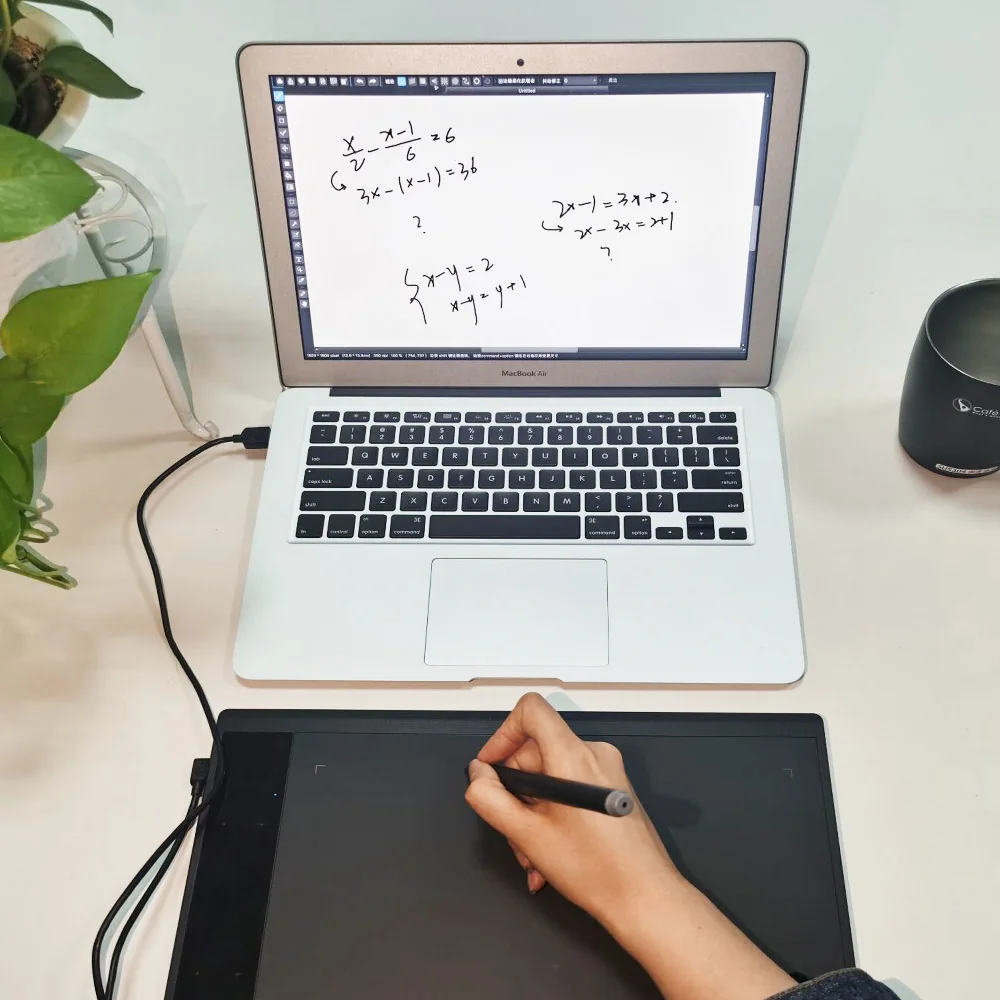
- Stylus pen includes: A stylus pen is included with the sketch pad, and the great thing is you don’t ever need to recharge it.
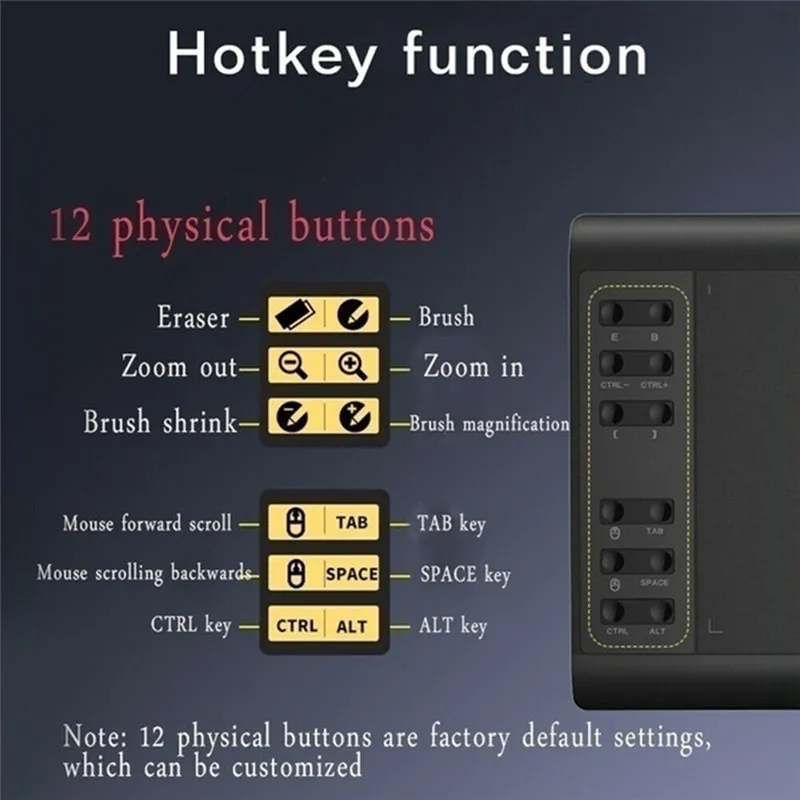
- Highly responsive:This electronic drawing pad is extremely responsive when you start drawing which makes it incredibly accurate.
Package includes:
- 1 x Professional Artist Digital Drawing Sketch Pad
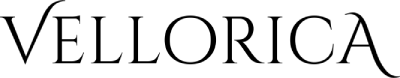




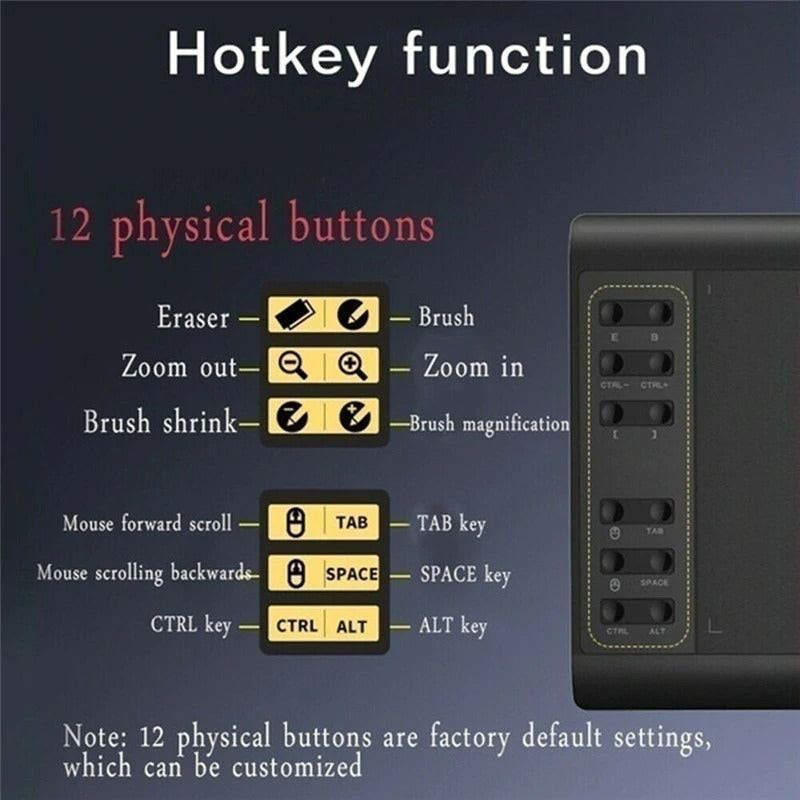
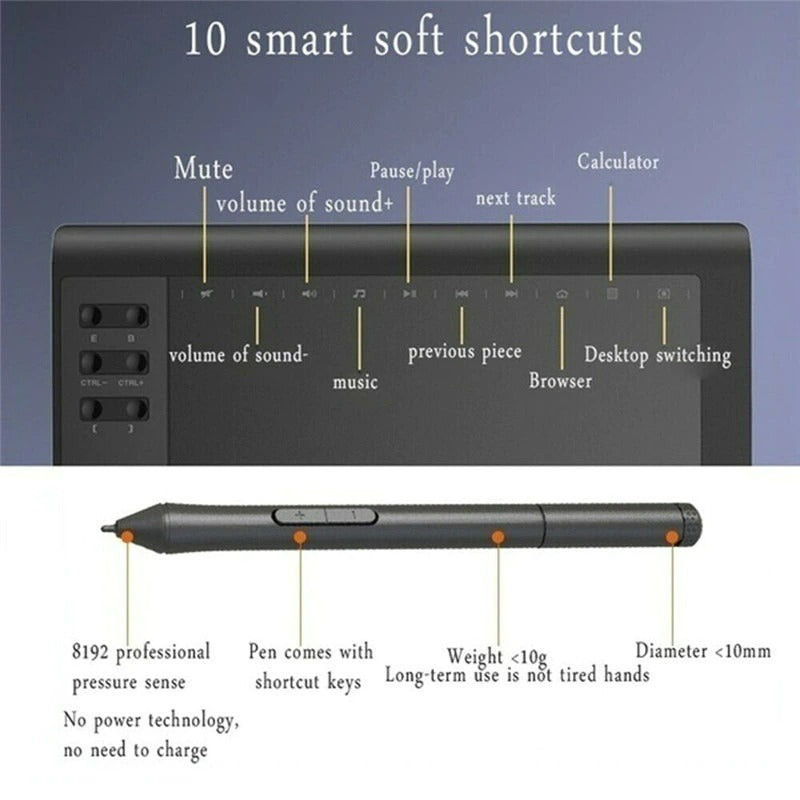
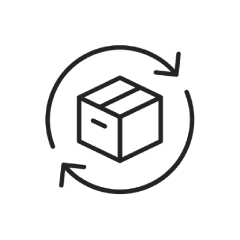

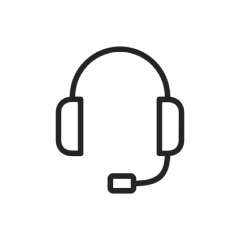
It brought everything on display on the picture: tablet, pen, pen holder, spare pen tips (8), a pair of gloves, cord, a small brush to clean it.
This tablet is amazing, it delivered in both aspects. I used to own a wacom that cost double the price. As far as quality goes, I cannot tell the difference. Very happy with quality and the price.
He is using this with an old Dell Venue 11 Pro and it worked flawlessly out of the box. He has been using it with Autodesk's Sketchbook (available in the Windows App Store) and has been very pleased with how well it works and how easy it was to set it up.